SSDs and their relationship to your gaming experience
As a practitioner of the video games you love and adore; when you listen to a performance word, all that comes to your mind is just one thing: the number of frames you want to enjoy during your experience of the game, in which this SSD will not help you whether you bought it from the dens of China or even from “Seagate“ or “Blue Gin”.
Your graphics card is the blame, bottleneck problems and the like, but your idea of games and SSD should be a little different.
The idea of SSD on consumer devices is only a turning point in the read and write speeds of the files on the unit.
I mean here the installation times for these games that need to close the screen and go to the cafe to have a cup of delicious Smoothie that you asked France to your council and talk with friends about the preference of FIFA over PES from your point of view and then go home to find that the game did not exceed 50% From the time of installation because the HDD transmits and writes data at speeds less than 170 Mbps.
What is the possibility of SSD with games ?
The great advantage of SSD is its ability to reduce the time of loading screens in all games without exception, because of its speed in reading the data needed by the games to be loaded smoothly and fast does not make you tired or bored of them because the speed of loading the game falls from 30 seconds to 15, for example The operating system needs 48 seconds to load on a normal HDD at 7200 rpm ,
If you use SSD, you will only have 28-26 seconds to load a full operating system.
What about the games?
As for the games in the E-Sports category, say goodbye to this chopping that happens after you play Respawn in Apex Legends or when you get a goal in FIFA 20 and are in those seconds where fans need to go back to the stands to send the ball. To half your stadium again.
These things depend only on your storage, not for their speed in reading these files from within the game is nothing more.
Not to mention the advantages that you will enjoy when you use the SSD to put on your operating system, which will be like the aircraft F-16 when you use it for the first time, but this does not mean to dispense with the HDD. of course not. You need a lot of cheap storage to put everything you do not open periodically, such as movies and series ,
But this does not prevent the use of SSD as a storage space for everything because its prices have been lower than what we have seen in the past not so long ago.
And of course, you know that PCIe gateways are the fastest gateways that can be handled in the whole computer ,this is why modules called NVMe SSD have been developed that are connected from these ports only in the new boards.
From which there are recently well-priced paintings such as the MSI Tomahawk B450 or the famous Aorus Elite. But the price of these units is higher than normal SATA units. Do not listen to those who advise you to buy expansion cards for PCIe ports because they will not help you in anything, wait and save so that you can buy a good board can give you this ability.
Who set the Seagate on fire ?
Don't worry, nobody set fire to Seagate because it set fire to the SSD market when it brought the FireCuda unit, which was able to compete nicely in the market, given its performance and power that puts it in the fastest five SSDs right now.
We know that Seagate is one of the pioneers of SSD manufacturing, but the idea at Seagate is that it has given one unit to each group. In the sense that each category has specially designed modules for it to meet this particular purpose by supporting them in different forms ,
Whether in manufacturing or after sales and software. This was reflected in the following units :
Ironwolf Units :
These modules have been built specifically to enter the world of connected units, and come with capacities starting from 240 GB to 3.84 TB , It is characterized by the presence of AgileArray, a fixed program to organize the units adequately to operate in a harsh environment 24 hours a week to serve all users at a high level at the same time using the techniques of Flash Array.
Barracuda SSD units :
Certainly you know that Barracuda modules are designed to be part of any computer as an HDD, and of course to move to a higher stage with the same rigidity and strength as these units ,
You should go to SSD versions that are very fast. It comes in the form of 2.5 SATA or M.2 2280 which makes it a great unit for specially designed laptops that want to run on applications that need good speed while using them.
Nytro units :
This is the best business because it is designed for this, Nytro Enterprise modules are designed to give the maximum possible speed for any SSD in all forms to give the best and lowest response time possible with the availability of data as soon as possible to be able to work under the extreme pressure required by companies and international organizations in all its forms.
It is even designed to give the best performance for less consumption due to its unique design.
Finally there is FireCuda…
But what shaped this competition in terms of Seagate FireCuda? Such wars constitute only advantages, which lie in :
Directed for professional players or those who want to enter this track, designed to withstand the hard work while playing and the long time spent playing games without interruption even during the live streaming of games on social media platforms ,
All thanks are due to long-term balanced temperatures.
Created for a good working environment when placed with the new 3000 series AMD processors and X570 chipsets to increase its performance to match the performance of this equipment that makes any computer usable and hard to break the speed.
Reading and writing speeds greatly affect your game's loading performance, whether maps or similar graphics. These speeds are up to 3450 MB in reading and 3200 MB in writing.
A five-year warranty against industry problems, demonstrating the company's strong confidence in its unit, which exists only in terabytes or 2 terabytes.
Of course, most people tend to buy terra units and below, and it was not good when we saw that there were limited choices in the choice of storage capacity, and also comes with the unit Seatools programs that monitor the performance of the unit and health and similar things. It offers a simple experience that meets no more purpose.
SSDs and their relationship to your gaming experience
 Reviewed by olymbTricks
on
September 26, 2019
Rating:
Reviewed by olymbTricks
on
September 26, 2019
Rating:
 Reviewed by olymbTricks
on
September 26, 2019
Rating:
Reviewed by olymbTricks
on
September 26, 2019
Rating:







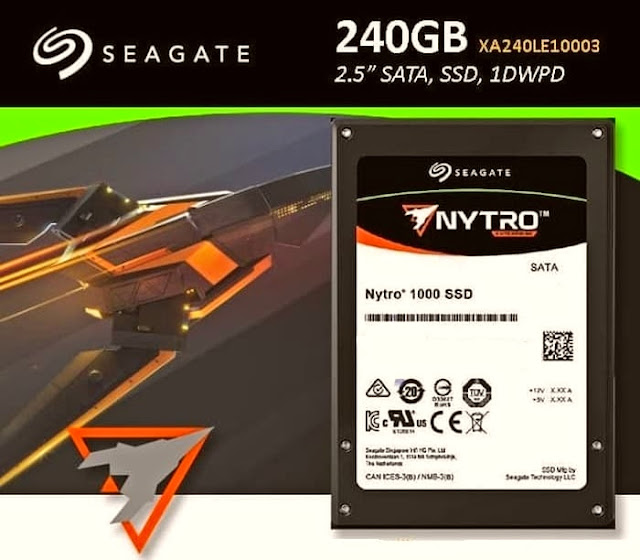










No comments